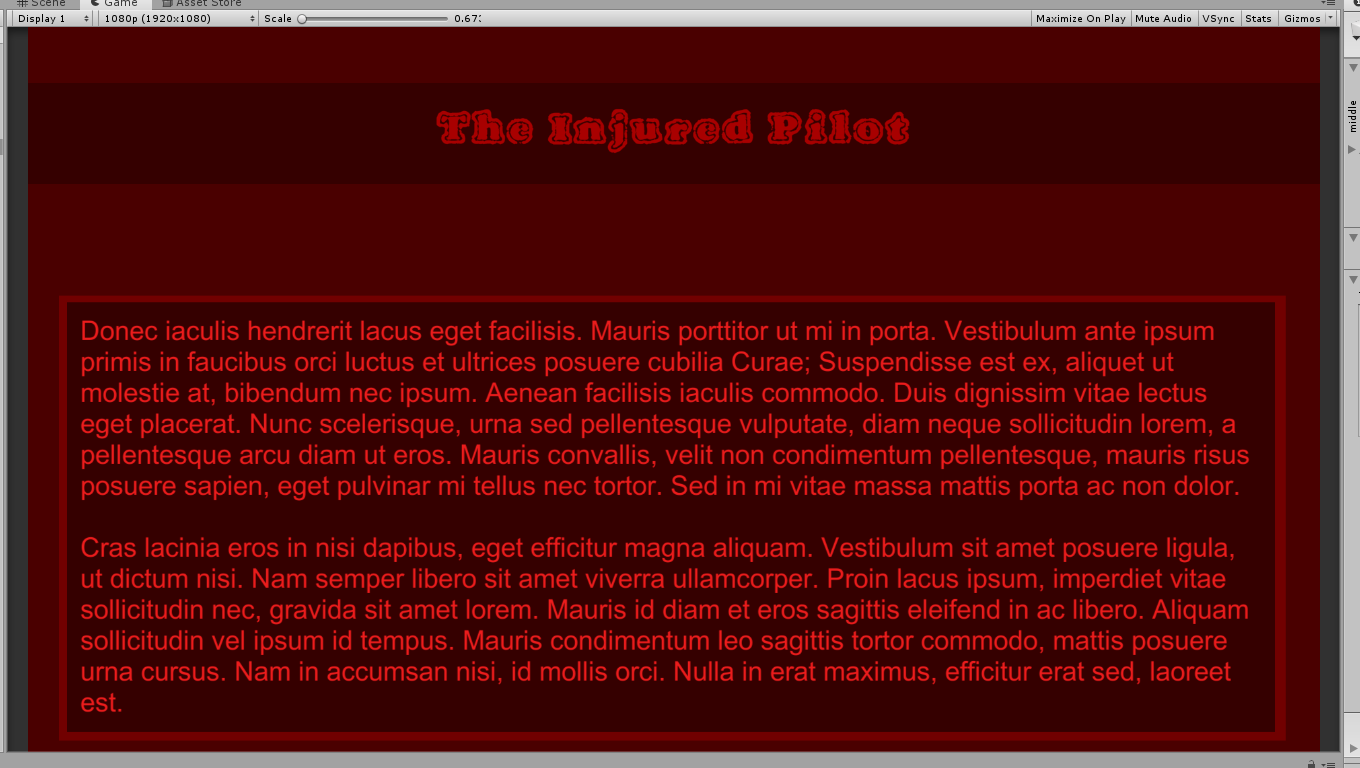Text Mest Pro and Polish¶
We can go to Window -> TextMesh Pro -> Font Asset Creator. Import both options.
We can go to https://www.dafont.com/vtc-fuzzy-punky-slippers.font. Download it and extract. Drag it into Unity assets.
Drag it into the Font Source in TextMesh Pro and click on Generate Font Atlas. Save it.
Then create a new UI GameObject - TextMeshPro - Text and create a replacement title for the old one, pick the downloaded font. Change colors and stuff.