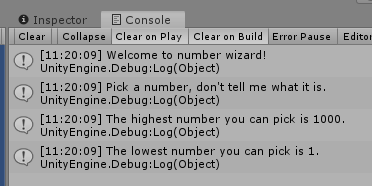Print To Console With Debug.Log¶
We'll make a new project.
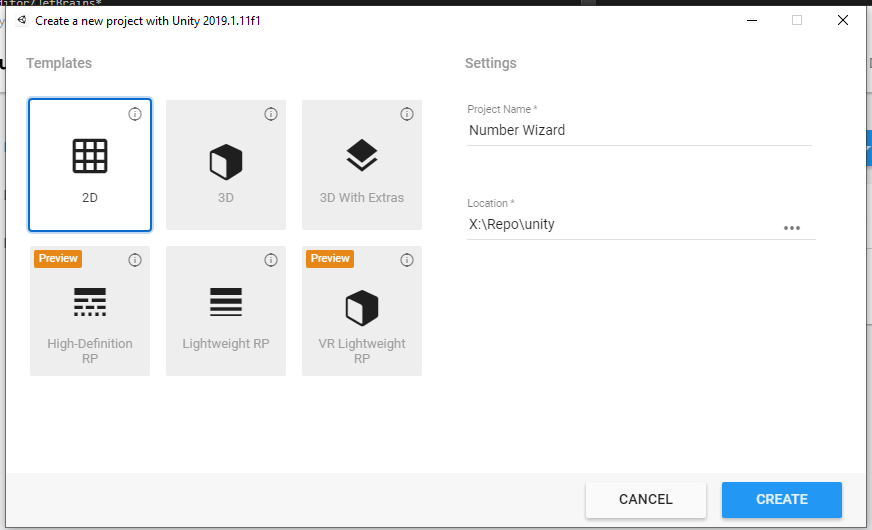
We are going to create a new C# script now and call it NumberWizard, open it up in Visual Studio.
using System.Collections;
using System.Collections.Generic;
using UnityEngine;
public class NumberWizard : MonoBehaviour
{
// Start is called before the first frame update
void Start()
{
Debug.Log("Welcome to number wizard!");
Debug.Log("Pick a number, don't tell me what it is.");
Debug.Log("The highest number you can pick is 1000.");
Debug.Log("The lowest number you can pick is 1.");
}
// Update is called once per frame
void Update()
{
}
}
Now add the script to the camera and run it.