Conflicting merge and resolution¶
master git status
On branch master
nothing to commit, working tree clean
master git checkout -b conflicting-change
Switched to a new branch 'conflicting-change'
conflicting-change echo "conflicting">> file
conflicting-change ● git commit -am "Conflicting change"
[conflicting-change 5d495a8] Conflicting change
1 file changed, 1 insertion(+)
conflicting-change git checkout master
Switched to branch 'master'
master echo "yet another change" >> file
master ● git commit -am "yet another change"
[master 14ae637] yet another change
1 file changed, 1 insertion(+)
master git status
On branch master
nothing to commit, working tree clean
git log --oneline --decorate --graph --all
* 14ae637 (HEAD -> master) yet another change
| * 5d495a8 (conflicting-change) Conflicting change
|/
* 620ff72 Mergin changes from simple-change Branch
|\
| * 83f3159 simple change
* | 19ab207 file2
|/
* 9521a8d Merge branch 'other-change'
|\
| * a4d0bc9 Other change
|/
* 5040750 Change file
* 84f00a8 add file
* 4e4ddba remove file
* e980c5c Add file
* aa6daef moved file
* a6a2066 Yello
* a635aaf initial
git diff master conflicting-change
diff --git a/file b/file
index 811f265..0f9aba8 100644
--- a/file
+++ b/file
@@ -2,4 +2,4 @@ initial
change
other change
simple change
-yet another change
+conflicting
master git merge conflicting-change
Auto-merging file
CONFLICT (content): Merge conflict in file
Automatic merge failed; fix conflicts and then commit the result.
Now we are in a merging state, we have to fix the merge manually.
✘ master ●✚ >M< cat file
initial
change
other change
simple change
<<<<<<< HEAD
yet another change
=======
conflicting
>>>>>>> conflicting-change
You can fix them by hand, or use a graphical tool:
git mergetool
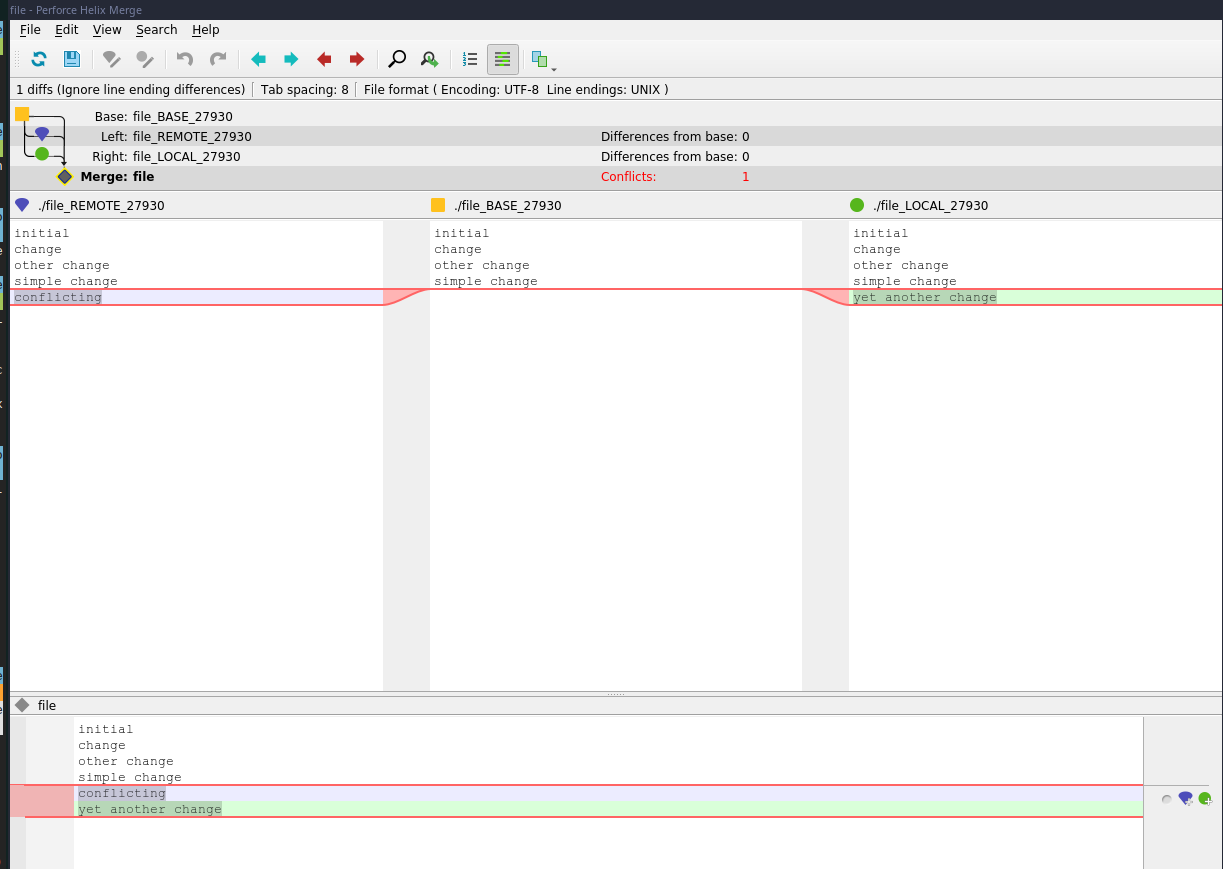
You can decide which side you want to use. I'm going to select the right side, and click "save".
master ✚ >M< git mergetool
No files need merging
master ✚ >M< git status
On branch master
All conflicts fixed but you are still merging.
(use "git commit" to conclude merge)
Changes to be committed:
modified: file
Untracked files:
(use "git add <file>..." to include in what will be committed)
file.orig
master ✚ >M< git commit -am "merge conflict"
[master fa79281] merge conflict
master git status
On branch master
Untracked files:
(use "git add <file>..." to include in what will be committed)
file.orig
nothing added to commit but untracked files present (use "git add" to track)
The *.orig file will be automatically created by the git so the changes hasn't been lost, we can add the *.orig to .gitignore to ignore these files.
git log --oneline --decorate --graph --all
* fa79281 (HEAD -> master) merge conflict
|\
| * 5d495a8 (conflicting-change) Conflicting change
* | 14ae637 yet another change
|/
* 620ff72 Mergin changes from simple-change Branch
|\
| * 83f3159 simple change
* | 19ab207 file2
|/
* 9521a8d Merge branch 'other-change'
|\
| * a4d0bc9 Other change
|/
* 5040750 Change file
* 84f00a8 add file
* 4e4ddba remove file
* e980c5c Add file
* aa6daef moved file
* a6a2066 Yello
* a635aaf initial