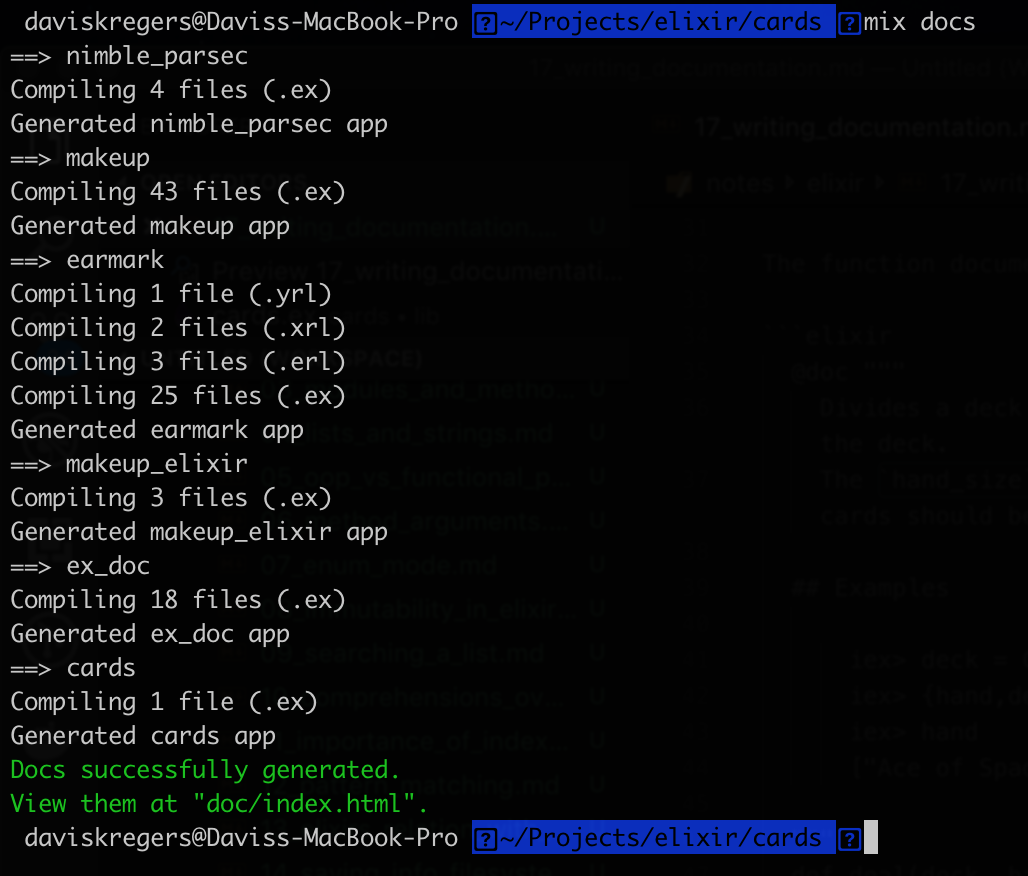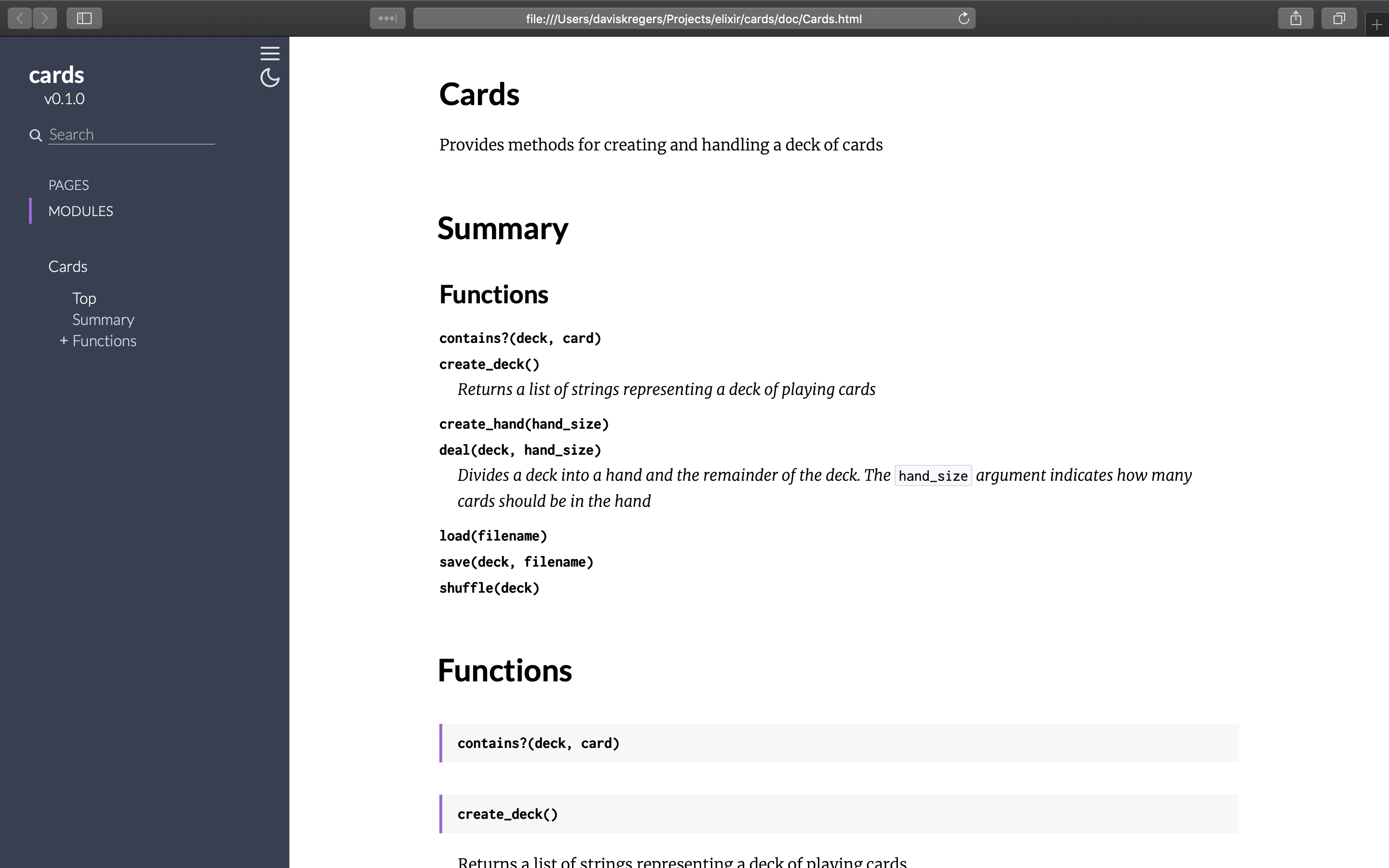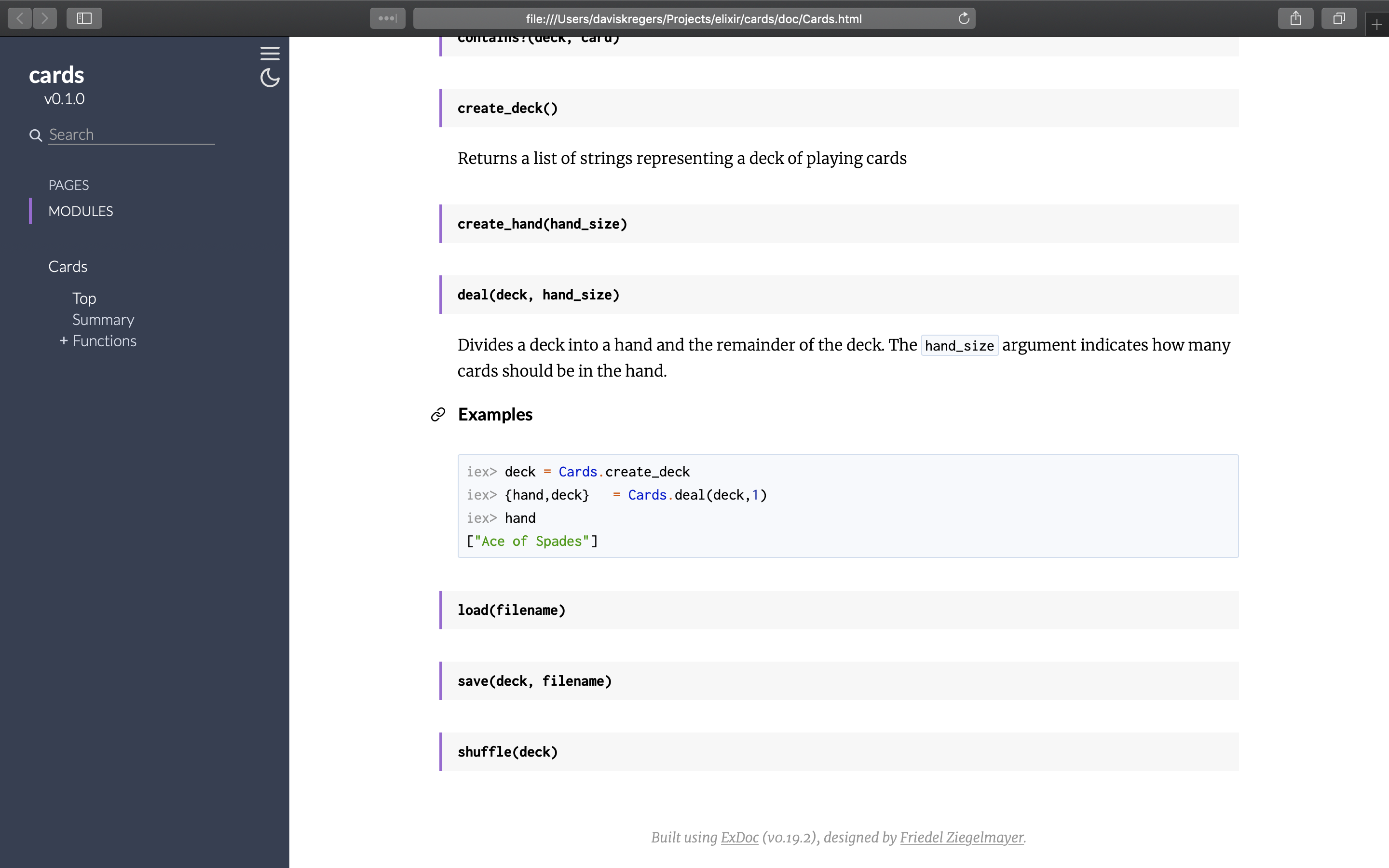Module documentation¶
We can add documentation to our project in two steps.
The first step is to install a ex_doc package. That can be done by modifying the mix.exs file:
defp deps do
[
{:ex_doc, "~> 0.19.2"}
]
end
And running the mix deps.get command.
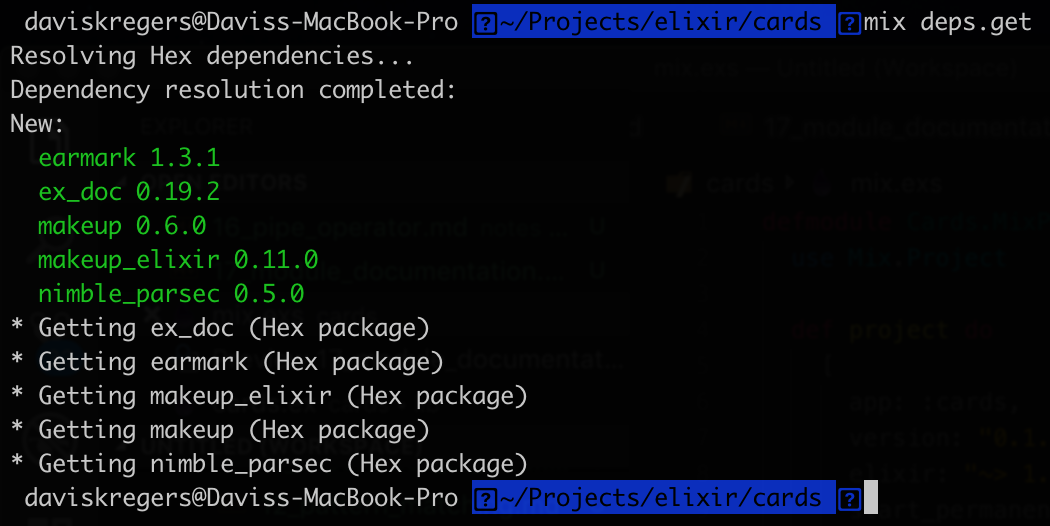
There are two types of documentation - module documentation and function documentation. The module documentation is a summary-like documentation of saying what the module does overall. Then the function is used to document the usage of individual functions.
The module documentation can be added in a following manner:
defmodule Cards do
@moduledoc """
Provides methods for creating and handling a deck of cards
"""
...
end
The function documentation can be added like this:
@doc """
Divides a deck into a hand and the remainder of the deck.
The `hand_size` argument indicates how many cards should be in the hand.
## Examples
iex> deck = Cards.create_deck
iex> {hand,deck} = Cards.deal(deck,1)
iex> hand
["Ace of Spades"]
"""
def deal(deck, hand_size) do
Enum.split(deck, hand_size)
end
The documentation can be generated by using the mix docs command. It will generate a static html in the doc directory.