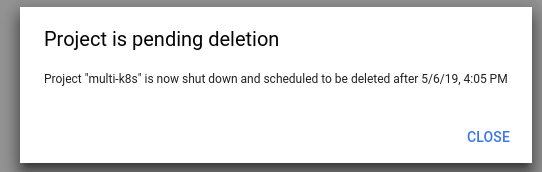Google Cloud cleanup¶
- Click on the Project Selector on the Top Left corner of the page
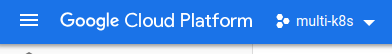
- Click on the gear icon on the right:
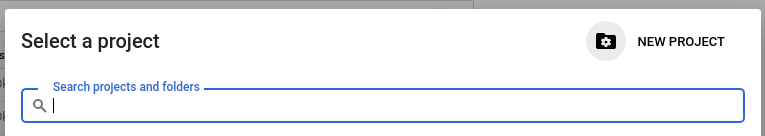
- Find your project in the list of projects that is presented, then click the three dots on the far right hand side
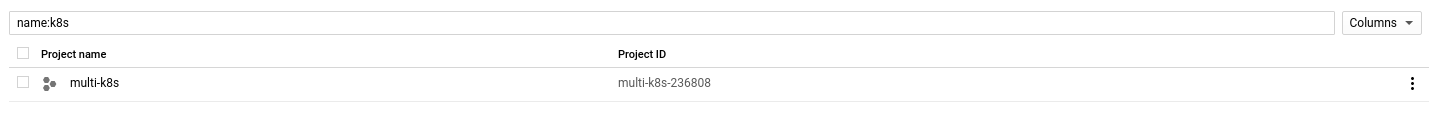
- Click Delete
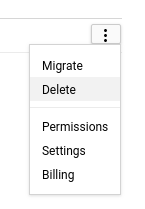
- Enter the project ID and shut down
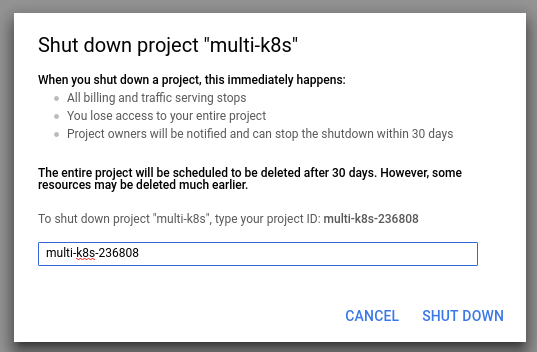
- The project will be deleted after 30 days