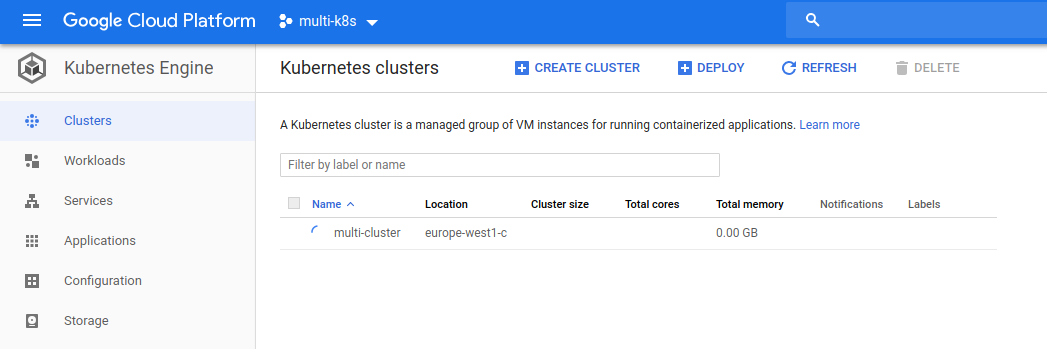Creating a cluster with Google Cloud¶
Now when the APIs have been initialized, we can create a new cluster:
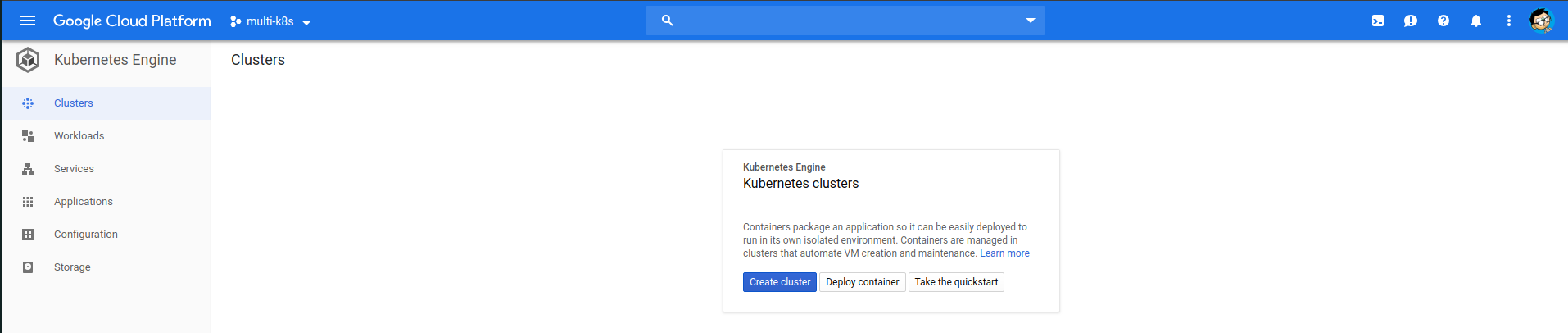
We are going to click on the Create cluster button.
We are going to set the name as multi-cluster, set the location as Zonal and select whatever is closer to us. Leave the master version as the default setting.
For node pools we are going to select 3 number of nodes, 1 vCPU machine type.
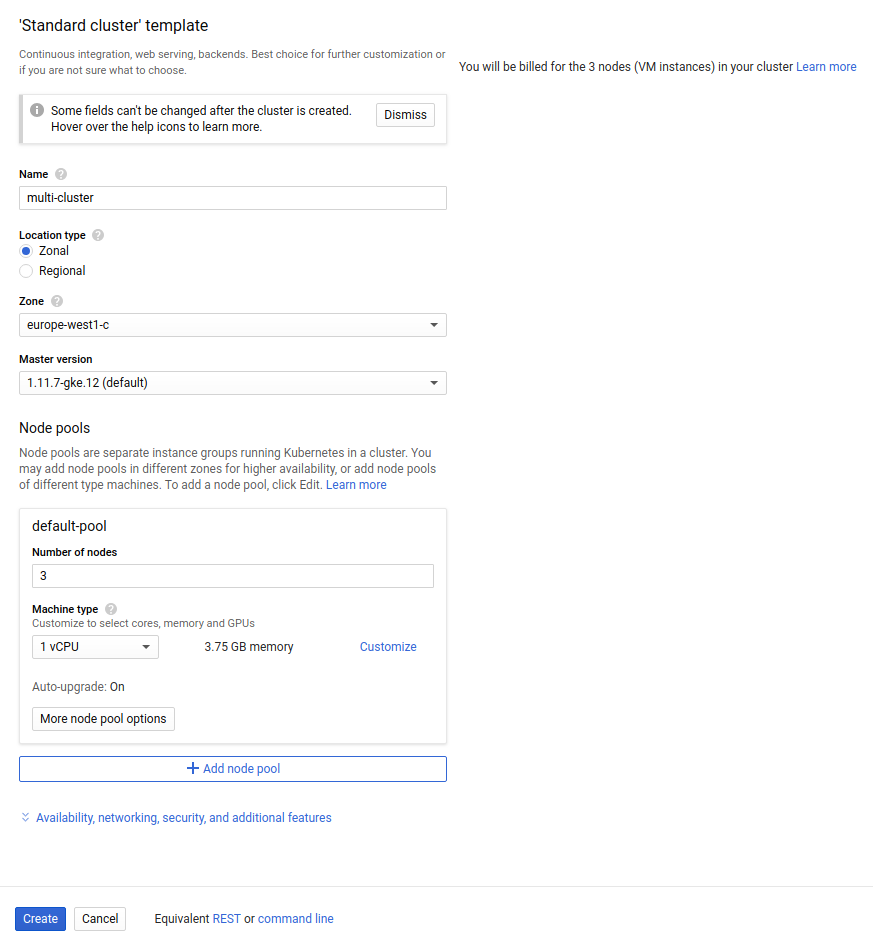
Now we are going to click on Create.