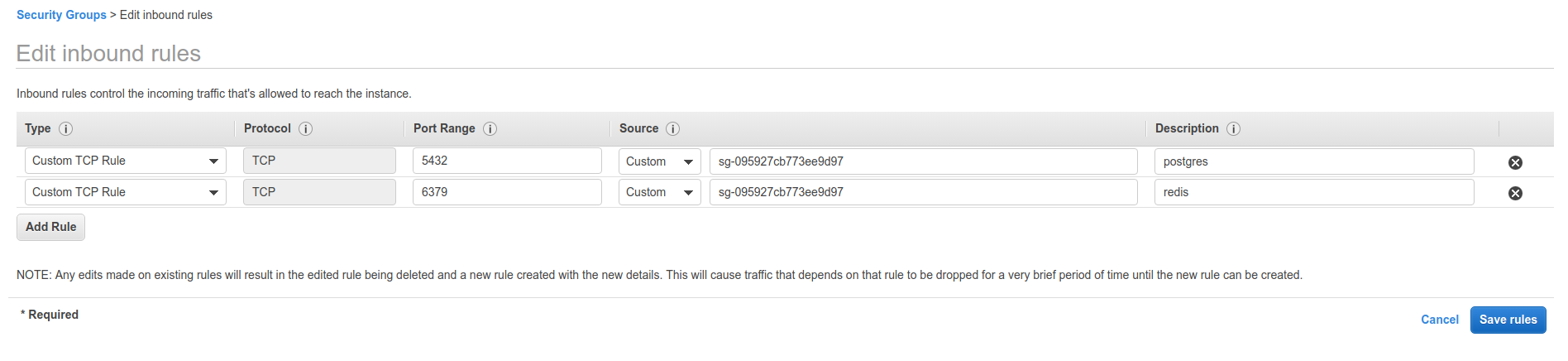Creating a custom security group¶
To create a new security group, we'll go to Services -> VPC Dashboard -> Security -> Security Groups.
Now we'll create a new security group to allow communication between EB, RDS and EC.
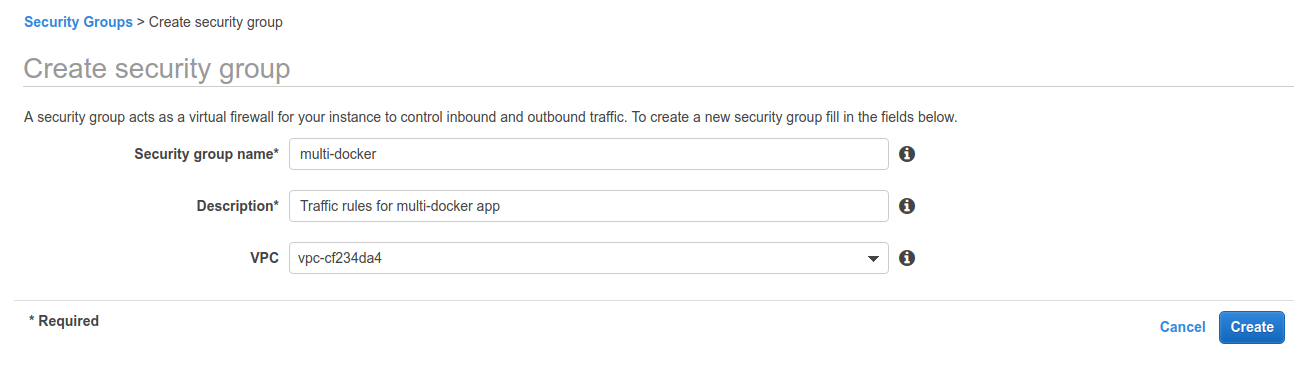
We'll click on create and then we'll see it in the security group list.
We'll select the multi-docker security group, go to Inbound Rules tab and click on edit.
Create inbound ports for postgres and redis, source will be the security group ID.