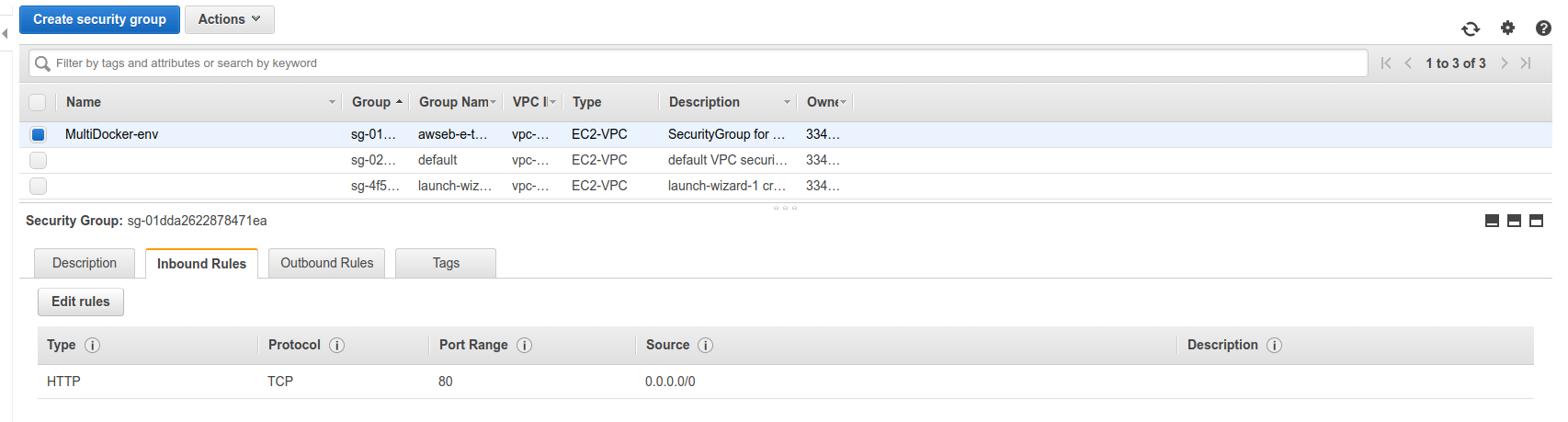Overview of AWS VPC's and Security Groups¶
We'll want to connect our EB instance with the RDS (Postgres) and EC (Redis) which by default is not allowed.
The VPC stands for Virtual Private Cloud which is created for each account on each region, for example eu-central-1. This is done to isolate containers, they are accessible only to your account.
This VPC comes with set of security rules.
To view them, we can go to Services -> VPC Dashboard -> VPCs
We'll need to specify following security rules: 1. Allow any incoming traffic on port 80 from any IP 2. Allow any traffic from any other AWS service that has this security group
To set those up, we can go to Services -> VPC Dashboard -> Security Groups and there we should see a security group that is named same as our EB environment MultiDocker-env.
There, under the Inbound Rules we can see that we already allow incoming traffic on port 80 from any IP