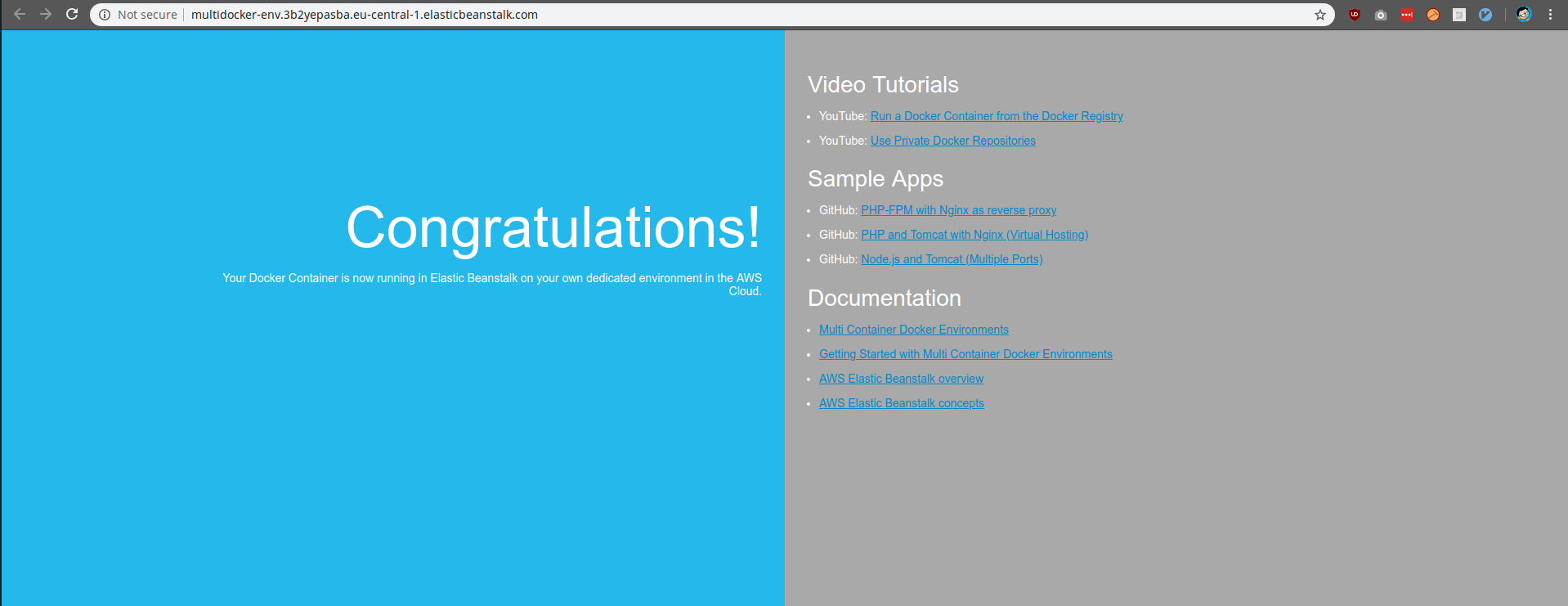Creating the EB environment¶
Now that the Dockerrun.aws.json is set up, we'll need to create the Elastic Beanstalk environment.
To do that we'll log into the AWS Management Console and go to the Services -> Elastic Beanstalk and click on the Create New Application.
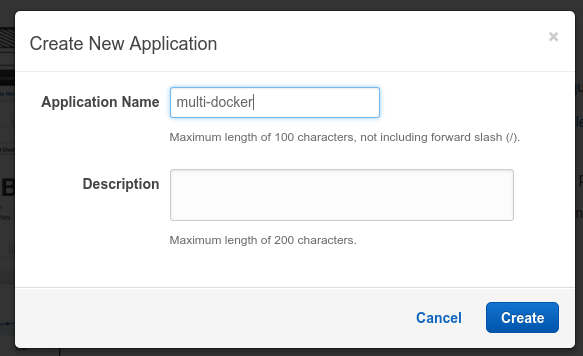
Now we'll create a new environment
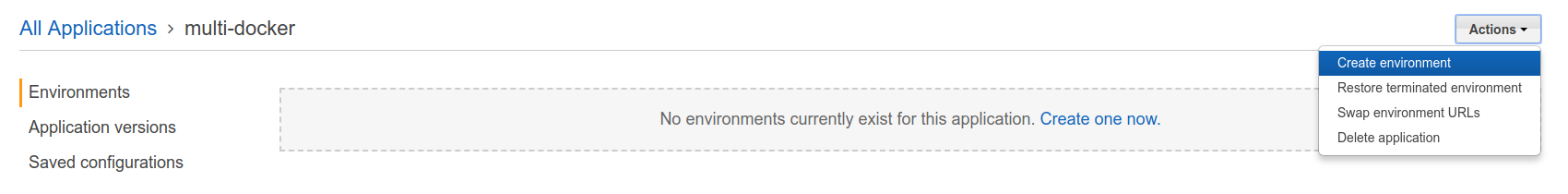
Select the Web server environemnt:
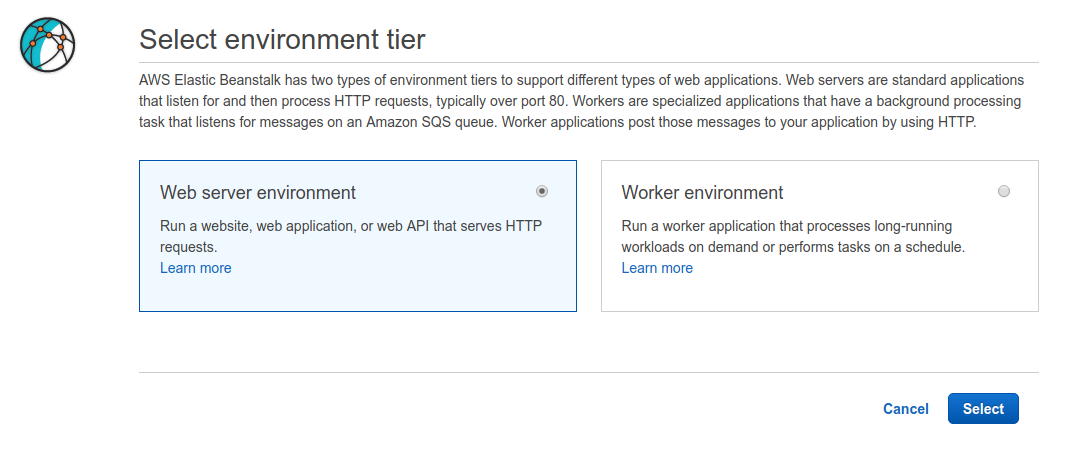
In the next form, everything can stay as it is except for the Platform section. Select thge Multi-container Docker option.
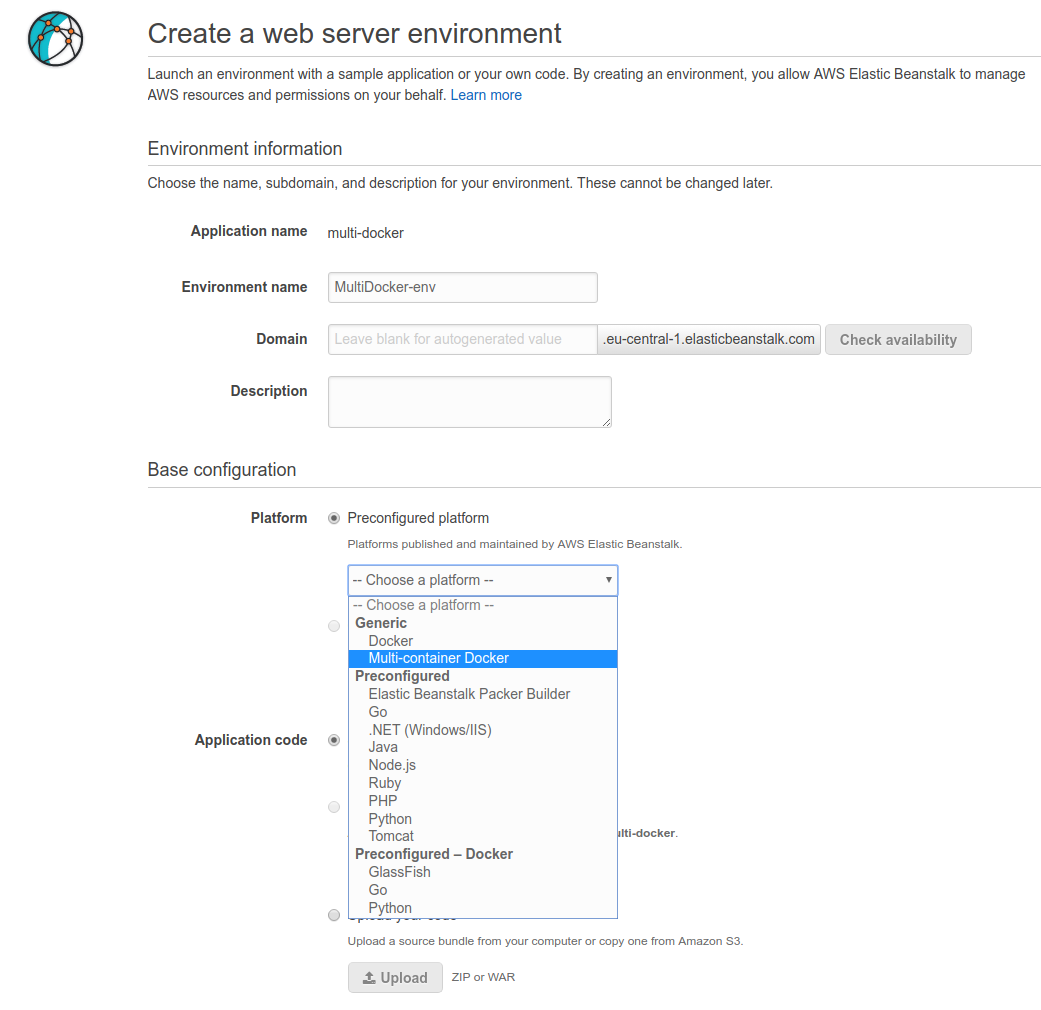
And click on the Create Environment.
Now it will take some time to create the environment:
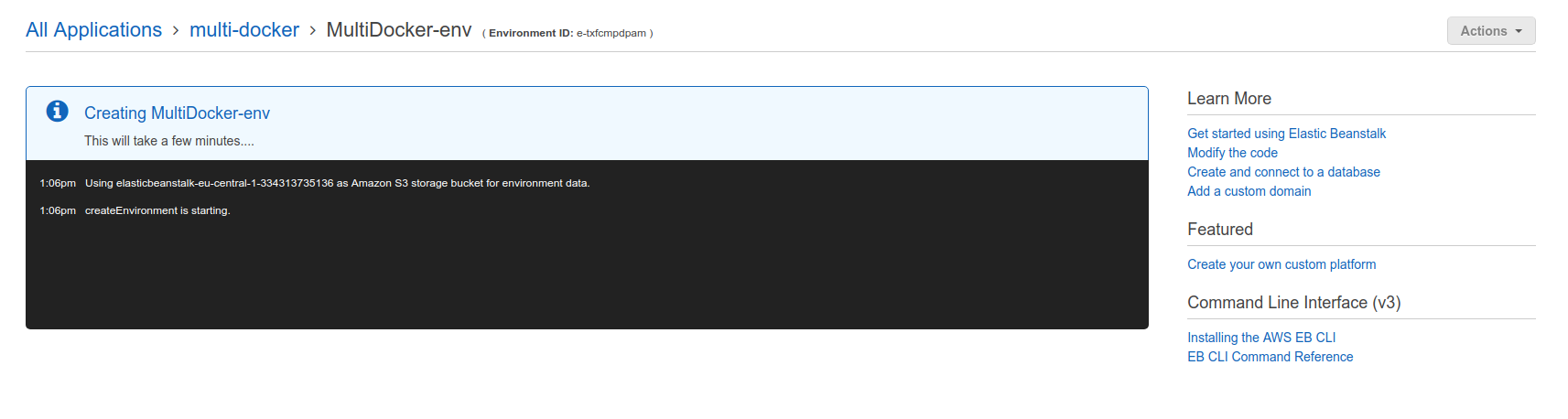
When it's finished, you'll be redirected to a page like this:
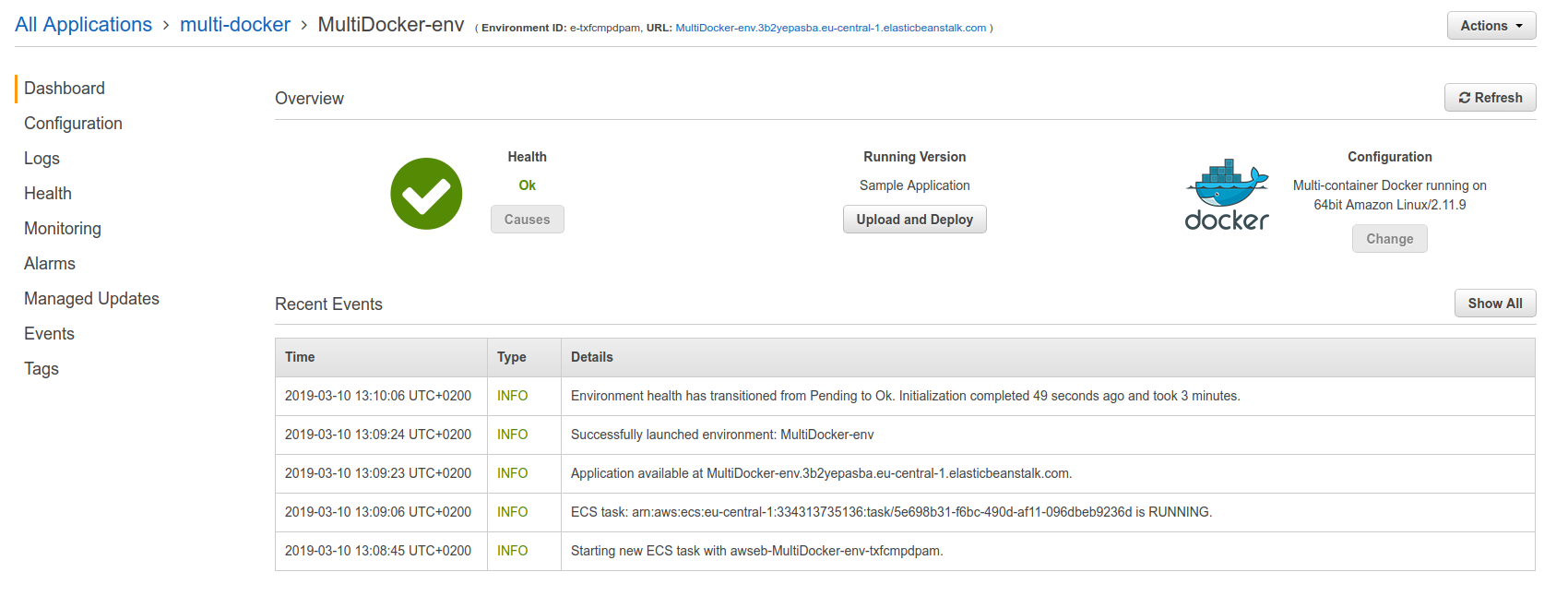
And when visiting the environment URL, you'll see the sample app.