EC2 Instance Launch Types¶
EC2 Instance Launch Types Hands On
Deep Dive¶
- R - applications that need a lot of RAM - in-memory caches
- C - applications that needs good CPU - compute / databases
- M - applications that are balanced - general / web app
- I - applications that needs good local I/O - storage
- G - applications that need a GPU - video rendering / machine learning
-
T2 / T3 - burstable instaces
- AWS has the concept of burstable instances
- Burst means that overall, the instance has OK CPU performance
- When the machine needs to process something unexpected (a spike in load for example), it can burst, and CPU can be VERY good.
- If the machine bursts, it utilizes "burst credits"
- If all the credits are gone, the CPU becomes bad
- If the machine stops bursting, credits are accumulated over time
- Amazin to handle unexpected traffic and getting the instance that it will handle it correctly
- If your instance consistently runs low on credit, you need to move to a different kind of non-burstable instance
-
T2 / T3 - unlimited
- It is possible to have an unlimited burst credit balance
- You pay extra money if you go over your credit balance, but you don't lose performance
- Overall, it is a new offering, so be careful, costs could go high if you're not monitoring the health of your instances
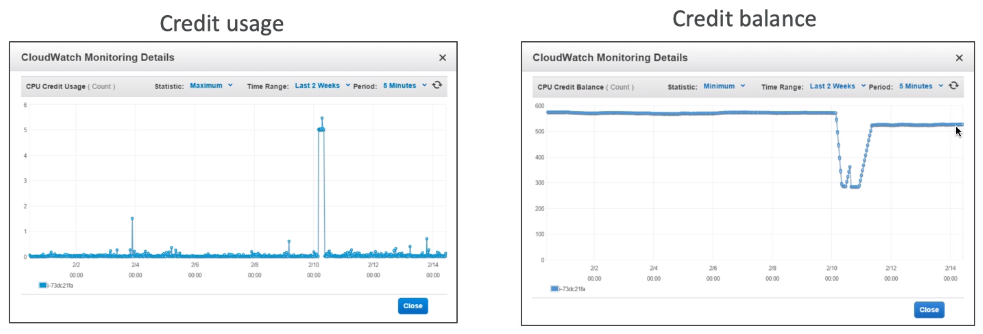
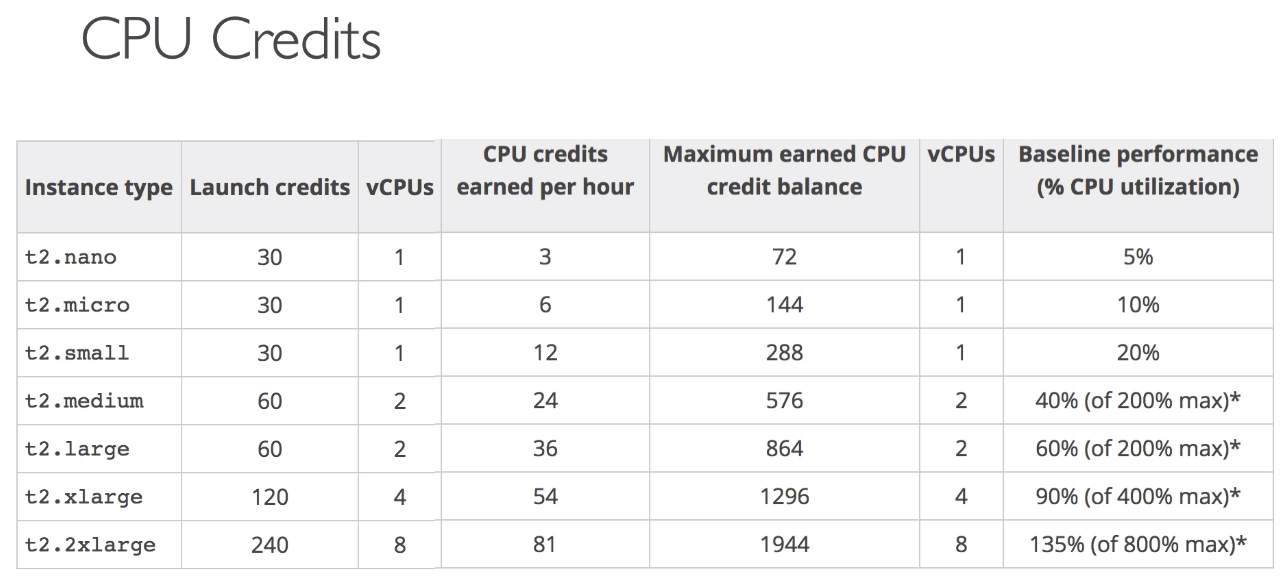
We can see all the instance types available at https://ec2instances.info/.