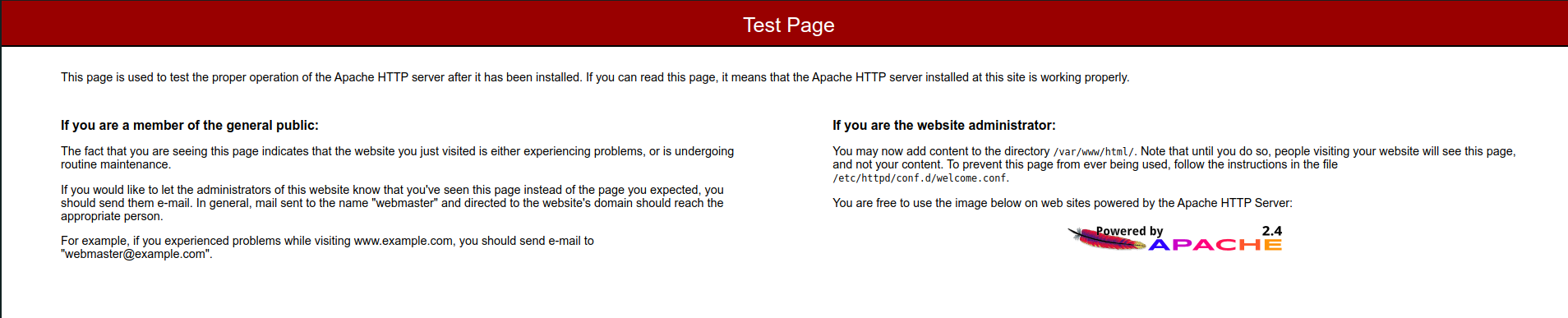Install Apache on EC2¶
The first step is - we ssh into our ec2 machine.
➜ notes git:(master) ✗ ssh -i ~/Downloads/EC2Tutorial.pem ec2-user@52.211.212.92
Last login: Fri Nov 22 09:29:22 2019 from ec2-18-202-216-48.eu-west-1.compute.amazonaws.com
__| __|_ )
_| ( / Amazon Linux 2 AMI
___|\___|___|
https://aws.amazon.com/amazon-linux-2/
5 package(s) needed for security, out of 13 available
Run "sudo yum update" to apply all updates.
[ec2-user@ip-172-31-41-154 ~]$ sudo su
[root@ip-172-31-41-154 ec2-user]# yum update -y
[root@ip-172-31-41-154 ec2-user]# yum install -y httpd.x86_64
[root@ip-172-31-41-154 ec2-user]# systemctl start httpd.service
[root@ip-172-31-41-154 ec2-user]# systemctl enable httpd.service
Created symlink from /etc/systemd/system/multi-user.target.wants/httpd.service to /usr/lib/systemd/system/httpd.service.
[root@ip-172-31-41-154 ec2-user]# curl localhost:80
<!DOCTYPE html PUBLIC "-//W3C//DTD XHTML 1.1//EN" "http://www.w3.org/TR/xhtml11/DTD/xhtml11.dtd">
<html xmlns="http://www.w3.org/1999/xhtml" xml:lang="en">
<head>
<title>Test Page for the Apache HTTP Server</title>
...
If we grab the Public IP and visit it from browser, it will time out, since we haven't configured the security group. We are listening only to [[ssh connection]]s.
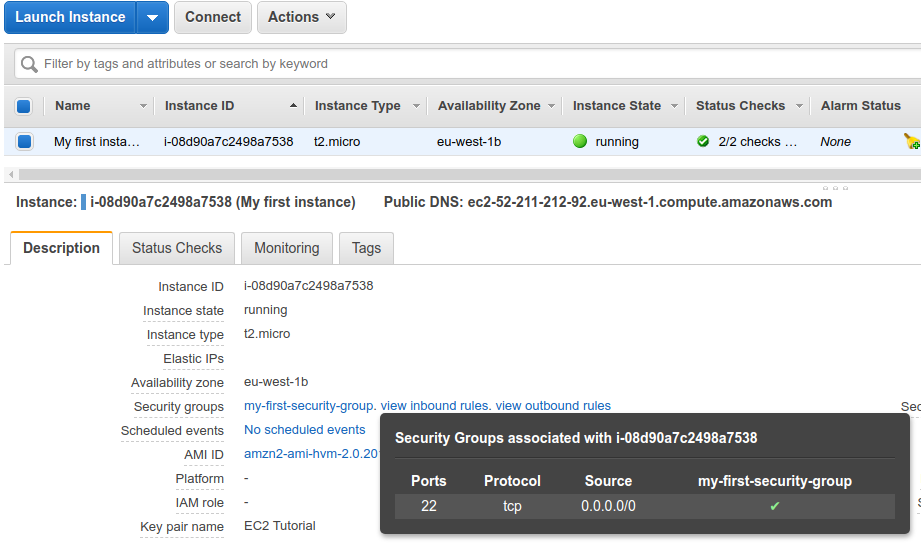
We can go to the security group and edit it, add an [[HTTP]] [[inbound rule]].
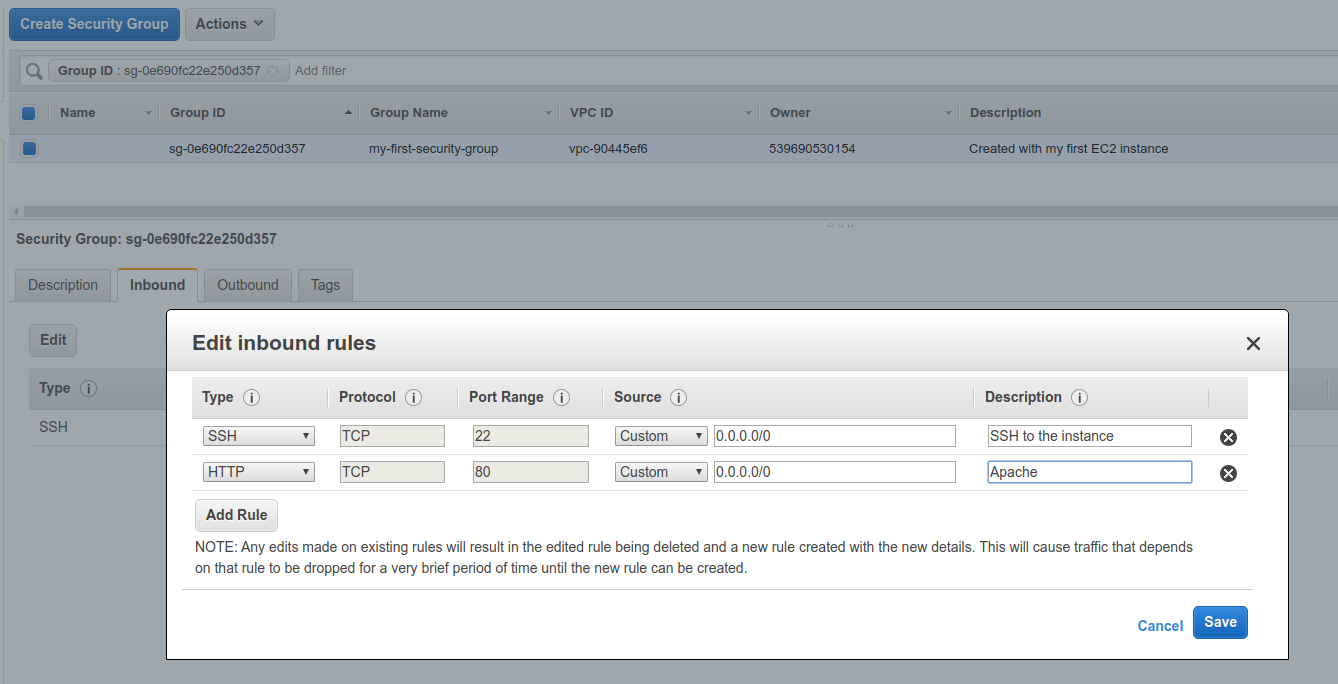
Now we can visit the public IP and it will be accessible.