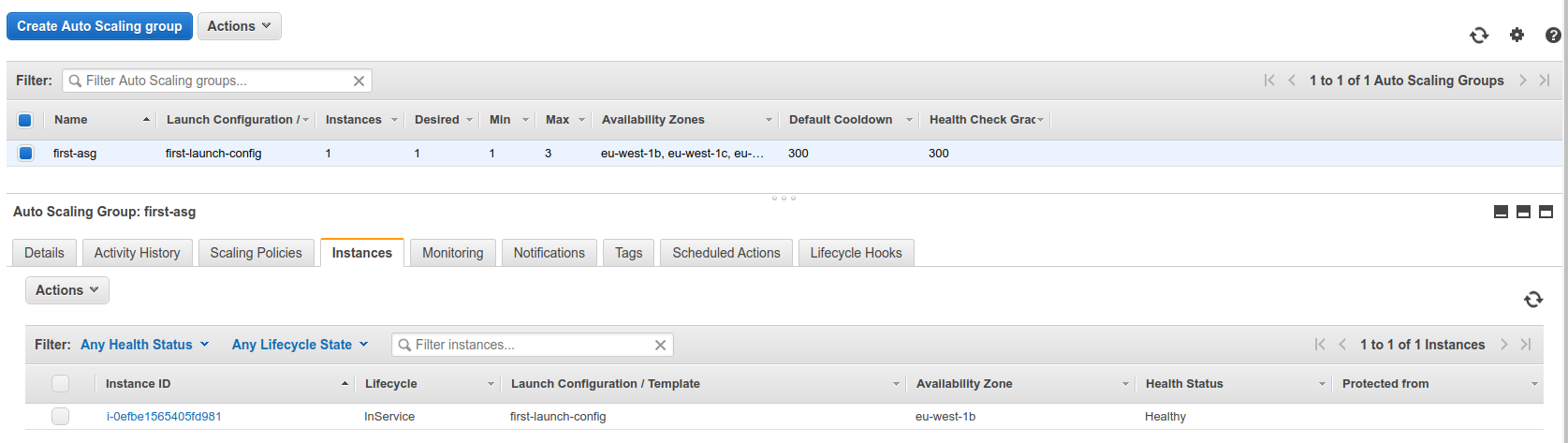Auto Scaling Groups¶
- In real-life, the load on your websites and application can change
-
In the cloud, you can create and get rid of servers very quickly
-
The goal of an Auto Scaling Group (ASG) is to:
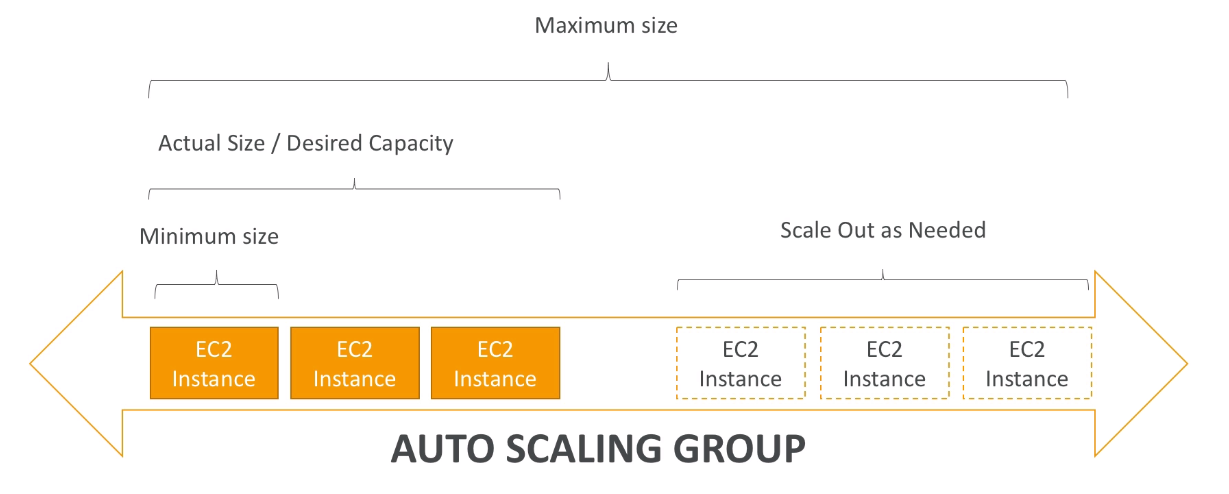
ASGs have the following attributes - A launch configuration - EC2 AMIs + EC2 Instance Types - EC2 User Data - EBS Volume - Security Group - [[SSH Key Pair]] - Min Size / Max Size / Initial Capacity - [[Network]] + Subnet Information - [[Load Balancer]] Information - [[Scaling Policies]]
Auto Scaling Alarms¶
- It is possible to scale an ASG based on CloudWatch Alarm
- An alarm monitors a metric (such as Average [[CPU]])
- Metrics are computed for the overall ASG instances
- Based on the alarm:
- We can create [[scale-out policies]] (increase the number of instances)
- We can create [[scale-in policy]] (decrease the number of instances)
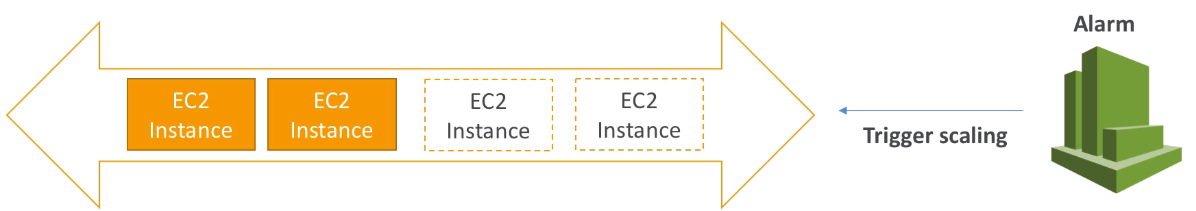
- It is now possible to define "better" auto scaling rules that are directly managed by AWS EC2
- Target average [[CPU usage]]
- Number of requests on the [[Elastic Load Balancer]] per instance
- [[Average Network In]]
- [[Average Network Out]]
-
These rules are easier to set up and can make more sense
-
We can also create custom metrics (ex: number of connected users)
- This can be done by sending a custom metric from application via PutMetric API, then creating a CloudWatch Alarm reacting to low / high values.
- [[Scaling policies]] can be on CPU, Network... and can even be on custom metrics or based on a schedule.
- ASGs use Launch configurations and you update an ASG by providing a new launch configuration
- [[IAM Role]] attached to an ASG will get assigned to AWS EC2 instances
- ASG are free. You pay for the underlying resources being launched
- Having instances under an ASG means that if they get terminated for whatever reason, the ASG will restart them. Extra safety!
- ASG can terminate instances marked as unhealthy by an [[Load Balancer]] (and hence replace them)
Hands On¶
We can go to the Auto Scaling Group section in EC2 to set up this up.
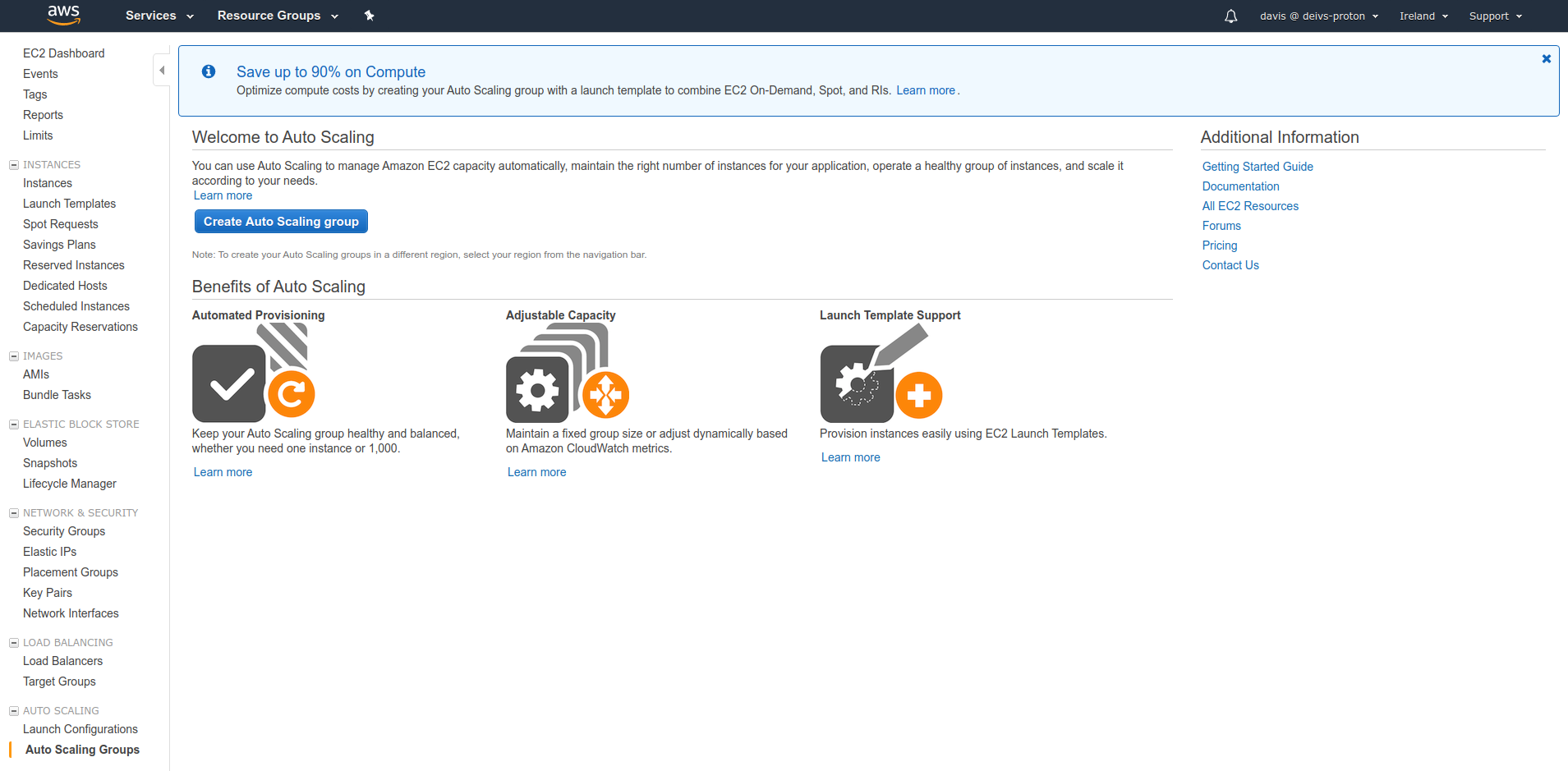
When clicking on the Create Auto Scaling Group we are given the steps - we'll need to create and auto scaling template and the and then the group itself.
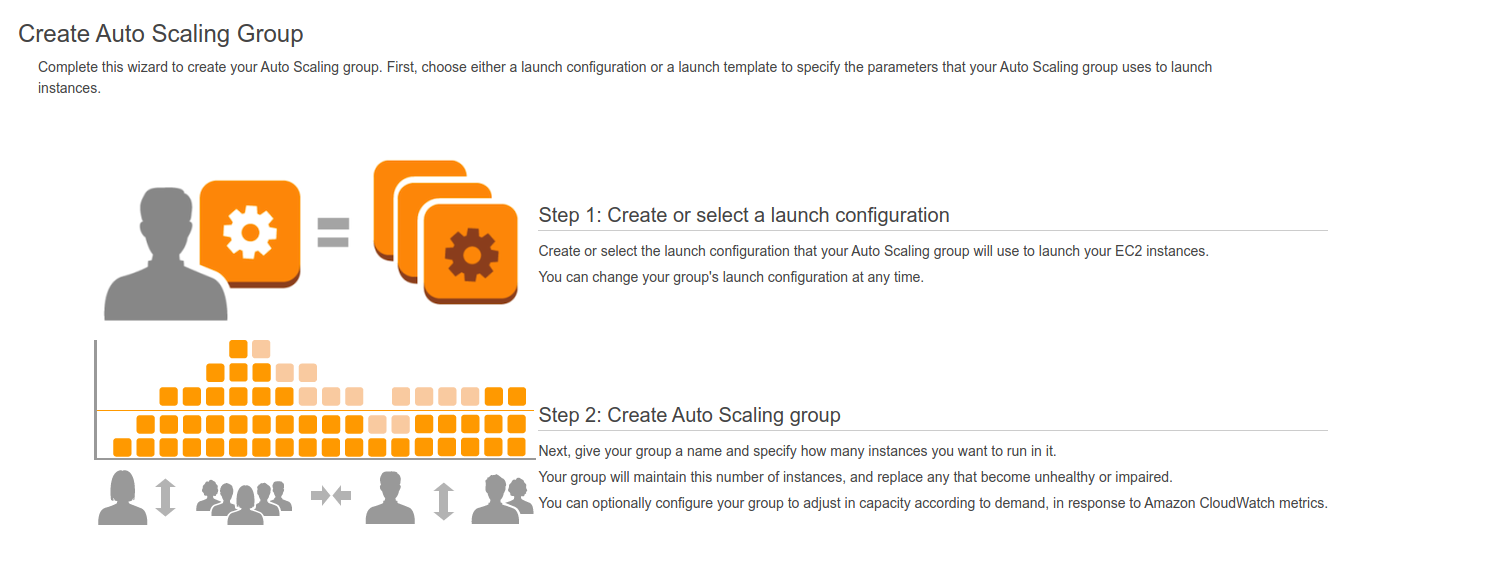
Then we basically follow the steps as it would be for any EC2 instance.
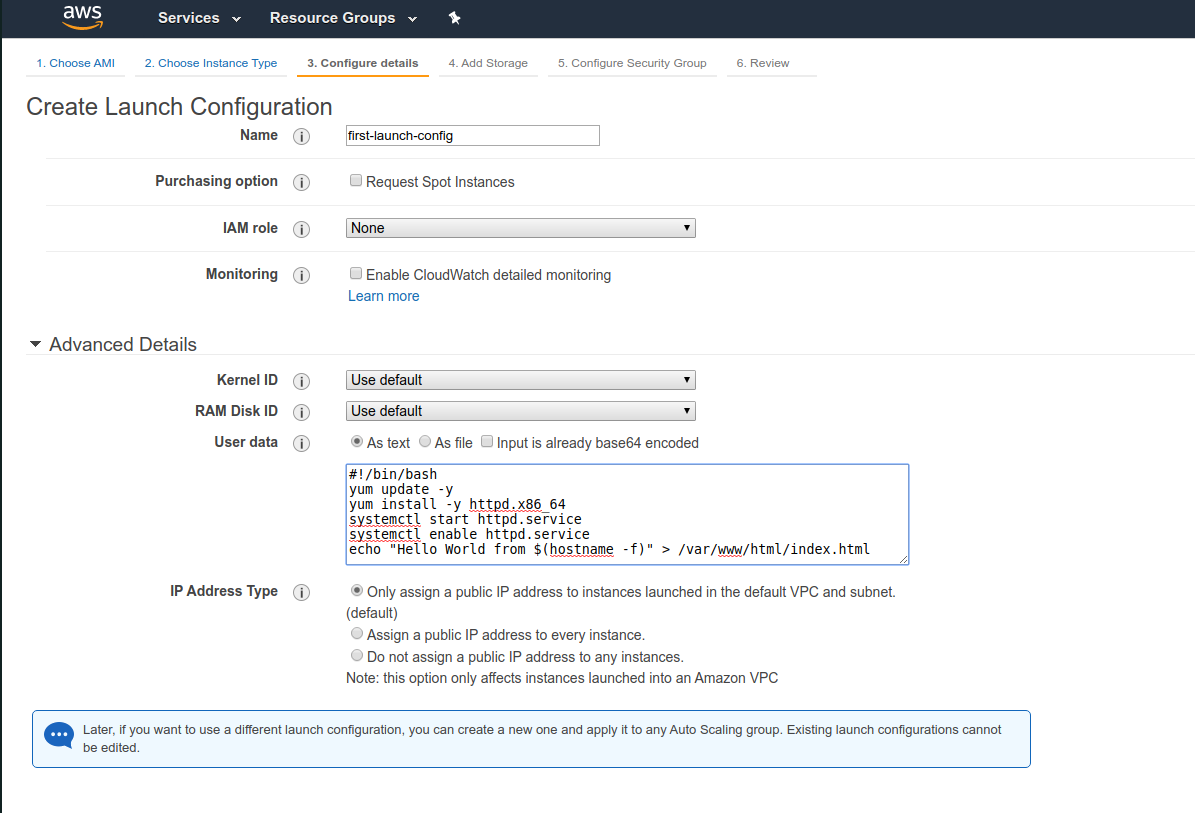
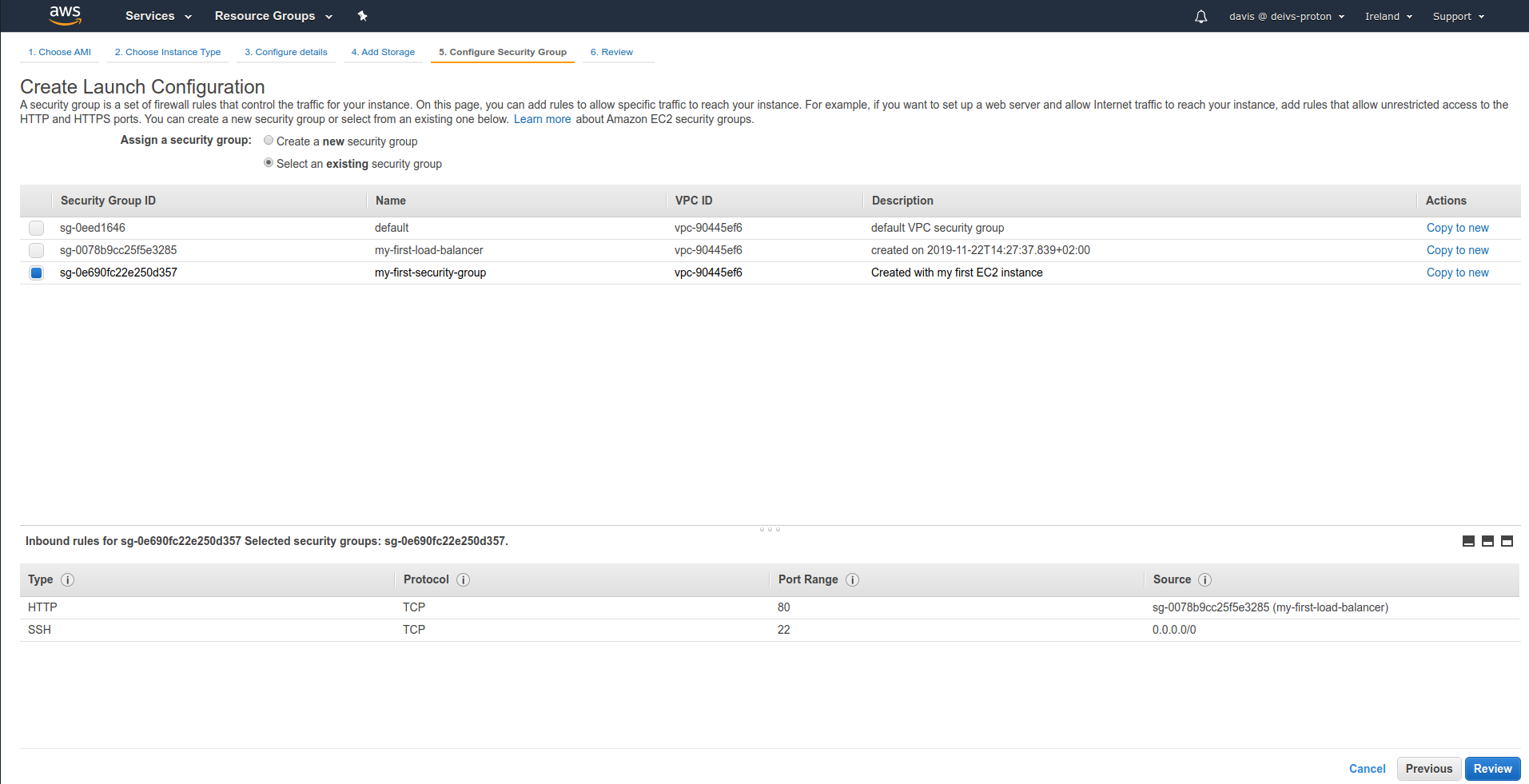
After finishing this, we are redirected to Auto Scaling Group Creation.
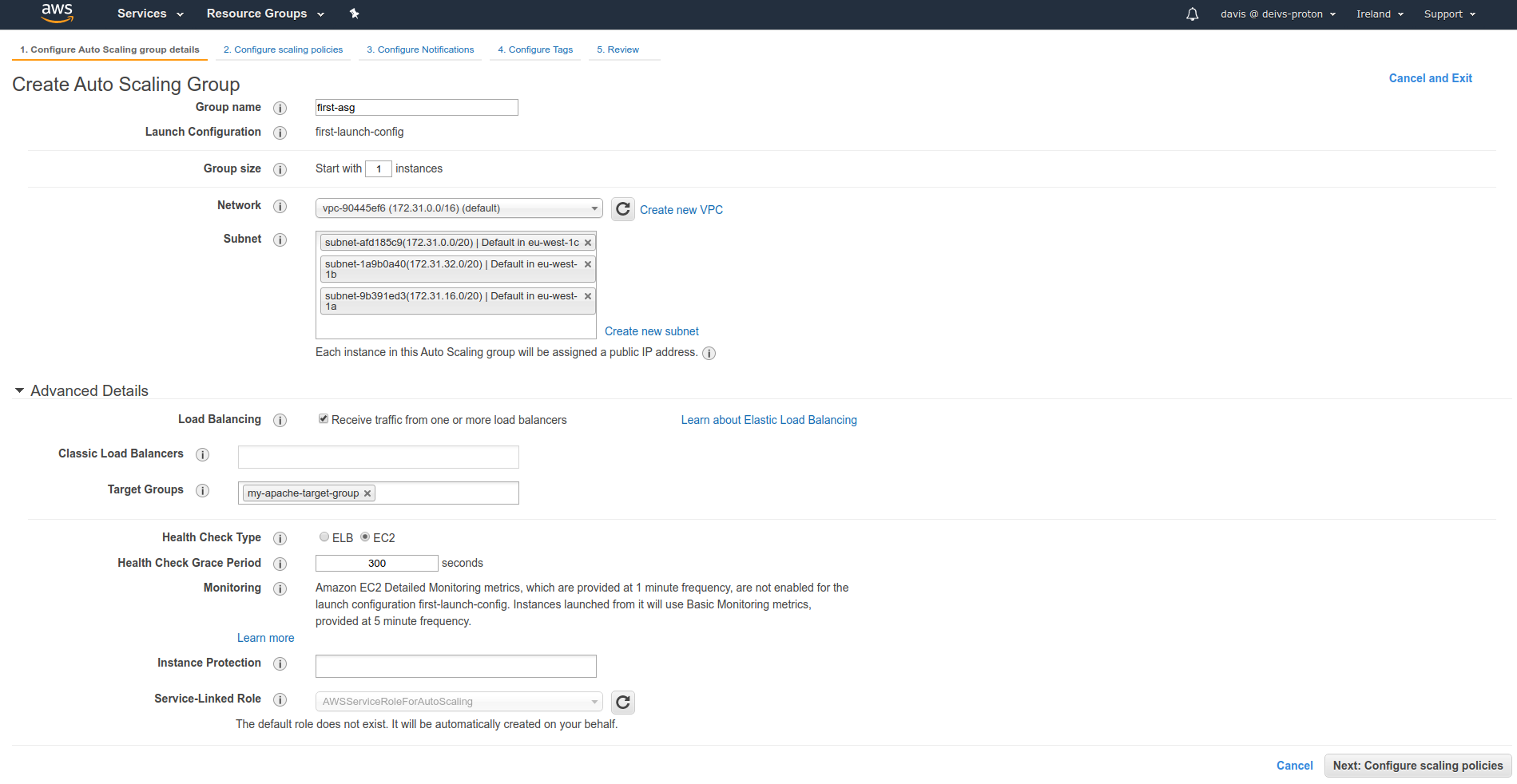
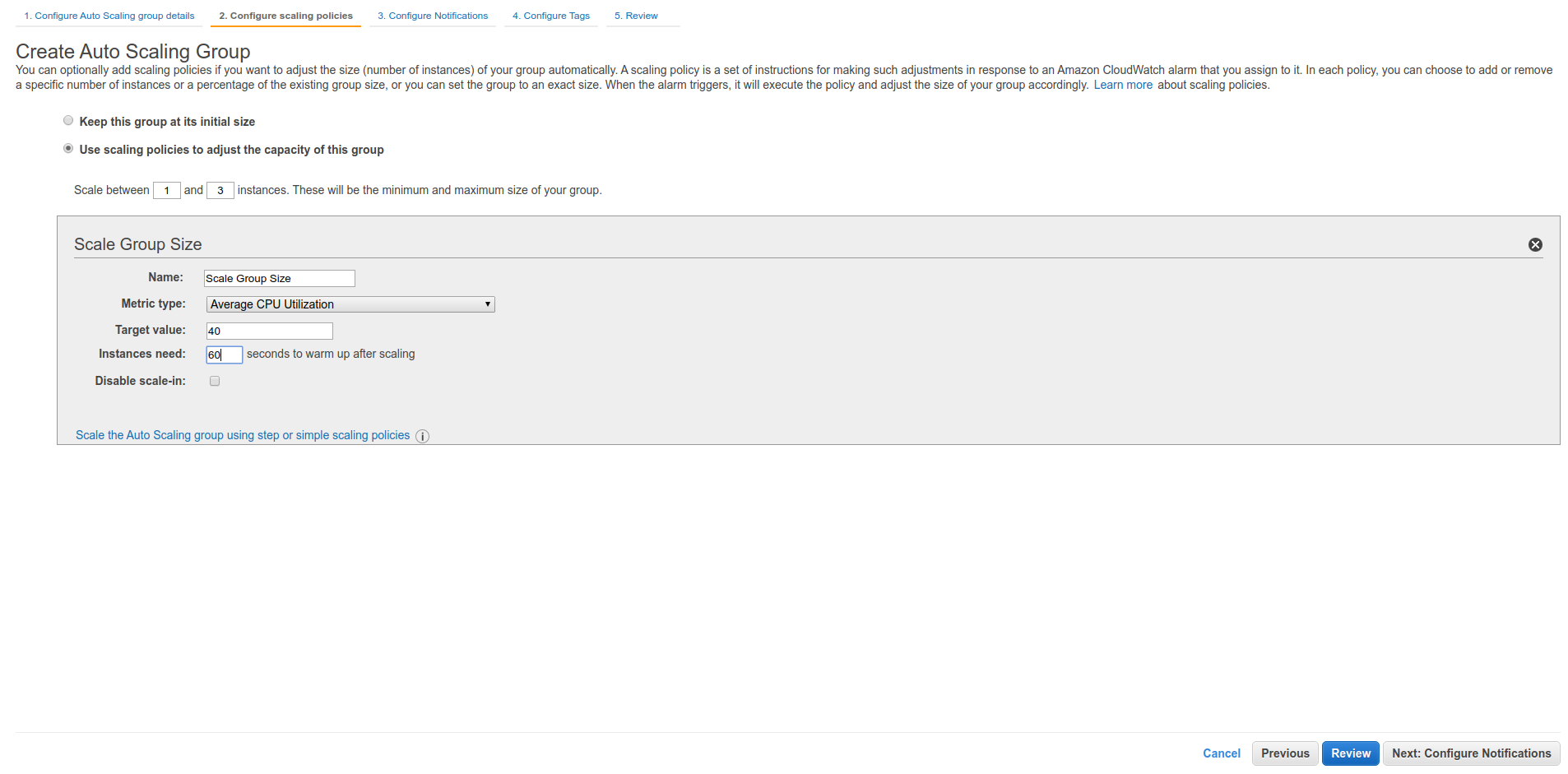
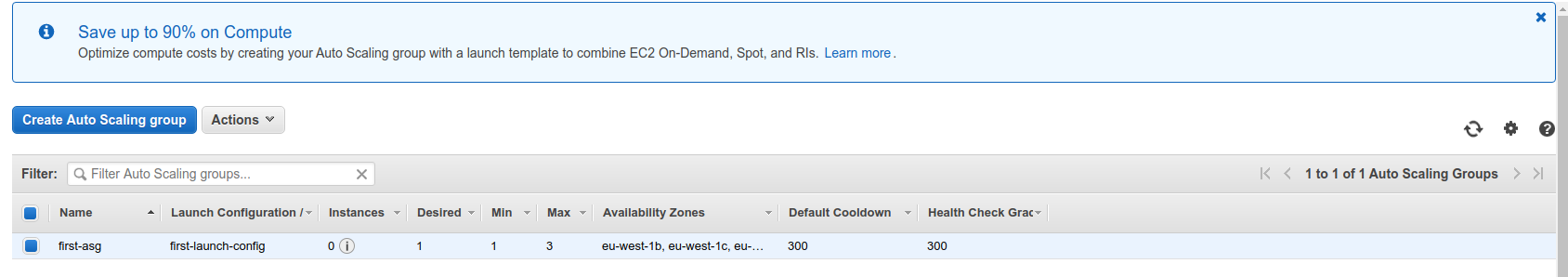
After the initialization, we can see that it has added 1 instance to it.