Optimizing content delivery with CloudFront¶
Currently our static website files are located in eu-central-1, but if a user accesses from US, it might take a while while everything is loaded.
We can use CloudFront to cache these files on CDN and deliver to the user from nearest location.
AWS CloudFront Overview: https://aws.amazon.com/cloudfront/
AWS CloudFront Developer Guides: http://docs.aws.amazon.com/AmazonCloudFront/latest/DeveloperGuide/Introduction.html
AWS CloudFront Pricing: https://aws.amazon.com/cloudfront/pricing/
Creating a distribution on CloudFront¶
We can go to AWS Console -> Cloudfront -> Create distribution, most likely we'll want to select web as the protocol.
Then we need to set up things.
In the Origin Domain Name we want to set up our s3 bucket that is used for static webserver.
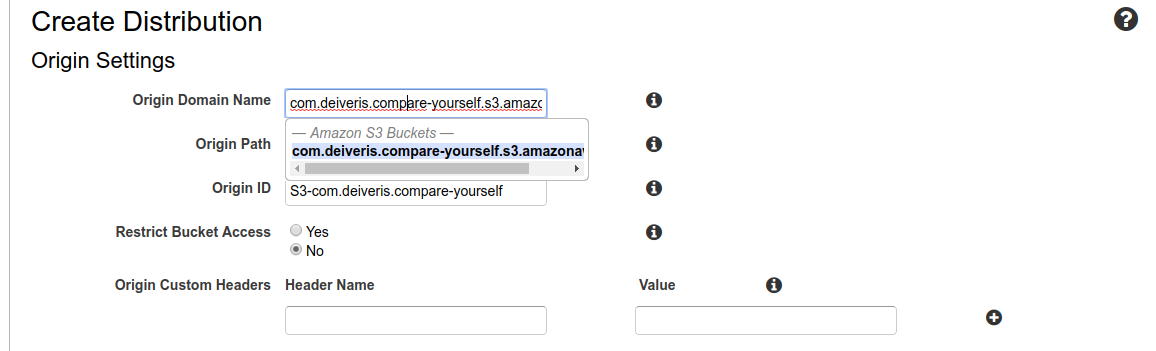
The other settings we might to look at - maximum TTL, forward cookies, compress objects automatically.
In the Distribution settings setup correct price class, defailt root object as index.html and enable the cookie logging to the previously created log bucket.
Now, when clicking on Create Distribution it will create it and will take some time to sync it across all the locations.